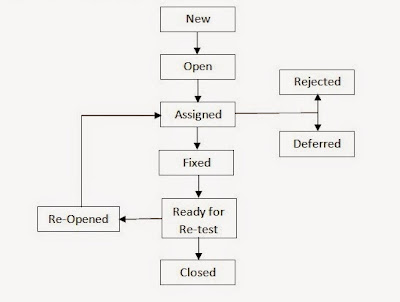Difference between Defect Priority and Severity is one of the most confusing concept or term in software testing. Most of the organizations use the defect priority and severity attributes in their defect management combined whereas few may have either defect priority or severity alone.
Defect Priority defines the order or sequence in which defect should get resolved and the Priority status is set by tester while raising the defect with time frame details. It is the questionnaire to ‘Should developer fix it now, or can wait?’ If high priority is mentioned then the developer has to fix it as early as possible.
Defect Severity defines the seriousness or business impact that a particular defect has on the system. Simply it means how seriously the defect is impacting on other parts of the application.
Important examples on Defect Priority and Severity combinations:
- High Priority and High Severity: An error occurred on the basic functionality of the application and does not allow the user to use the system. (E.g. An e-commerce portal, on placing the shopping order,doesn't add the items to shopping basket then this is high priority and high severity bug.)
- High Priority and Low Severity: The spelling mistakes or wrong placement of the company logo on the main/home page of an application.
- High Severity and Low Priority: An error which occurs on the functionality of the application and will not allow the user to use the system but on click of link which is rarely used by the end user such as Connect with us or Login using Facebook, Twitter, Google+ on the shopping portal.
- Low Priority and Low Severity: Any cosmetic or spelling mistakes which is within a paragraph of the e-commerce portal.